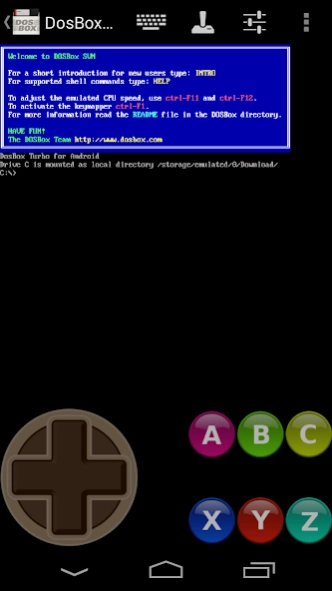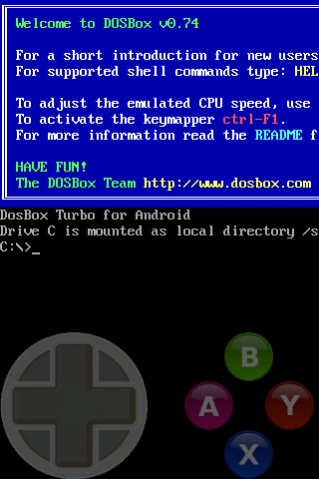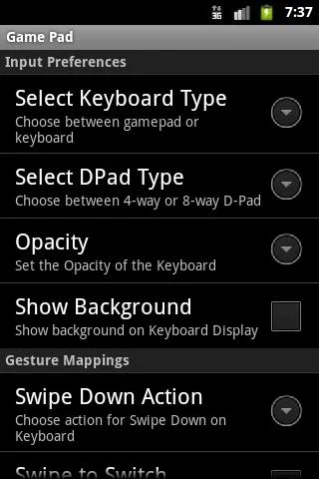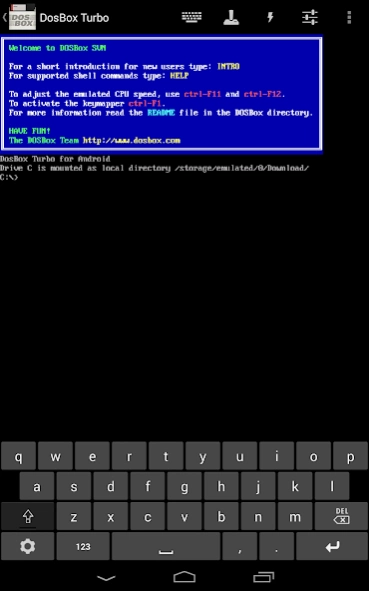GamePad 1.7
Free Version
Publisher Description
GamePad - Free Virtual GamePad & keyboard for playing games.
The only 100% FREE Gamepad keyboard for playing games. Emulates a simple D-Dpad directional keys / Cursor Keyboard Keys, and four (or six) separate buttons.
Emulate a Game Controller on your phone. Designed for use with DosBox Turbo, but works with other Android emulators, OnLive, SplashTop and any Android game/app that can use a Keyboard (utilizes the standard Android Input Method Framework).
Features:
=========
★ True 8-Way or emulated 8-Way Directional Pad
★ Permanent Notification Setting to allow use in any App/Game
★ Custom Mappable 8-way DPad
★ 4 or 6 extra mappable buttons + directional pad
★ DosBox Turbo / Xbox360 mode Controller emulation
★ ESC and Function Keys (F1-F12)
★ Re-Map A,B,X,Y,C,Z buttons to Different Keys
★ Multi-Touch capable (depends on phone hardware)
★ Built in Transparent Keyboard
★ Uses standard Android Input Method (IME)
★ Configurable Transparency Levels
★ Swipe Left/Right to switch from Keyboard to GamePad
★ Swipe Down for Settings
★ Configurable Swipe Gestures
To Use:
=======
Choose "Game Pad" as the Input Method.
** NOTE: If the game/app does not SUPPORT using Standard Android Input Method (ie. Keyboard) as an input method, then go into the settings menu and enable "Permanent Notification". Launch Gamepad Keyboard once to start the notification. Then start your game and drag down the notification area. By clicking on notification icon, Gamepad Keyboard will be displayed.
About GamePad
GamePad is a free app for Android published in the System Maintenance list of apps, part of System Utilities.
The company that develops GamePad is Fishstix. The latest version released by its developer is 1.7. This app was rated by 1 users of our site and has an average rating of 5.0.
To install GamePad on your Android device, just click the green Continue To App button above to start the installation process. The app is listed on our website since 2018-09-11 and was downloaded 385 times. We have already checked if the download link is safe, however for your own protection we recommend that you scan the downloaded app with your antivirus. Your antivirus may detect the GamePad as malware as malware if the download link to com.fishstix.gameboard is broken.
How to install GamePad on your Android device:
- Click on the Continue To App button on our website. This will redirect you to Google Play.
- Once the GamePad is shown in the Google Play listing of your Android device, you can start its download and installation. Tap on the Install button located below the search bar and to the right of the app icon.
- A pop-up window with the permissions required by GamePad will be shown. Click on Accept to continue the process.
- GamePad will be downloaded onto your device, displaying a progress. Once the download completes, the installation will start and you'll get a notification after the installation is finished.